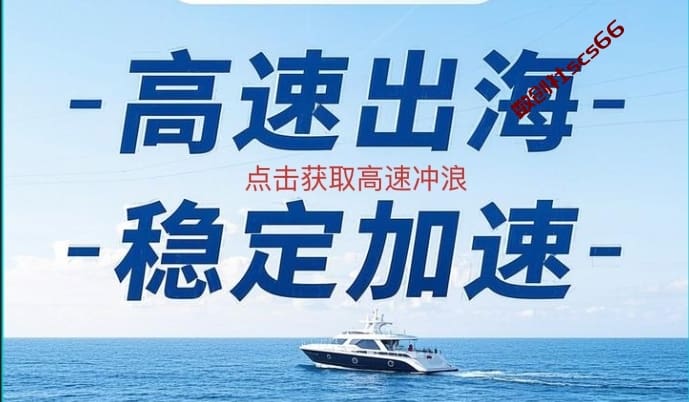⬇ 关注公众号免费获取解压码!!

插件下载地址 ↓
插件介绍
Hide Chrome Omnibox (Search&Address bar) Suggestions.English Summary1. Omnibox is the abbreviation of “multifunctional address bar”, which can be simply understood as an address bar.2. The main purpose of this extension is to hide the historical search suggestions that pop up after the cursor in the address bar of the new tab page is focused (the background is implemented to delete the Google search record).3. Support to add a custom website, open the extension options page, you can add a custom URL pfix to the page.中文简介1. Omnibox为“多功能地址栏”简称,可以简单理解为地址栏。2. 该扩展主要目的是为了隐藏新建标签页面地址栏光标聚焦后所弹出的历史搜索建议(后台实现为删除该条Google搜索记录)。3. 支持添加自定义网站,打开扩展选项页面,可以在该页面中添加自定义网址前缀。
插件截图
本站资源均源自网络,个人下载后如进行违法行为均与本站无关,请根据需求下载。本链接来自第三方,本站不存储资源,24小时内请删除
声明:本站所有文章,如无特殊说明或标注,均为本站原创发布。任何个人或组织,在未征得本站同意时,禁止复制、盗用、采集、发布本站内容到任何网站、书籍等各类媒体平台。如若本站内容侵犯了原著者的合法权益,可联系我们进行处理。