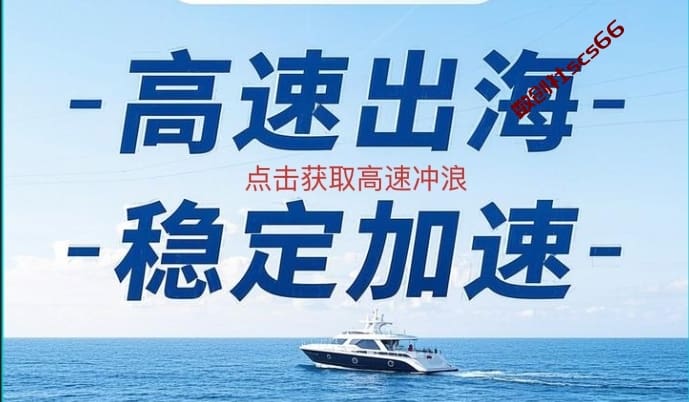⬇ 关注公众号免费获取解压码!!

插件下载地址 ↓
插件介绍
Lensify: Precision Magnification at Your Fingertips – Customizable Size, Zoom Factor, Ctrl-Z shortcutWith Lensify’s Magnifying Glass, you have a virtual lens at your fingertips, enabling you to effortlessly zoom in on intricate details within webpages. It’s your tool for a closer and clearer view, enhancing your online experience with more detail and enjoyment.Features:🔍 Magnifying Glass: Dive into details effortlessly with our intuitive magnifying glass feature.⌨️ Shortcuts: Activate Lensify using Ctrl-Z on Windows/Linux or Cmd-Z on Mac OS. Quick access, no hassle.🖥️ Customizable Viewing: Tailor your browsing experience with adjustable size and magnification settings. Lensify adapts to your needs for a personalized view.Try it now for a sharper, more refined online experience! 🚀使用Lensify的放大镜,您的手指尖就拥有了一只虚拟的镜头,使您能够毫不费力地放大网页中的复杂细节。这是您更近、更清晰视图的工具,以更多的细节和享受提升您的在线体验。特点:🔍 放大镜:使用我们直观的放大镜功能轻松深入细节。⌨️ 快捷键:在Windows/Linux上使用Ctrl-Z,或在Mac OS上使用Cmd-Z启动Lensify。快速访问,无需麻烦。🖥️ 自定义视图:通过可调整的大小和放大设置来定制您的浏览体验。Lensify根据您的需求进行调整,提供个性化的视图。现在就试用它,获得更清晰、更精致的在线体验!🚀
插件截图

本站资源均源自网络,个人下载后如进行违法行为均与本站无关,请根据需求下载。本链接来自第三方,本站不存储资源,24小时内请删除