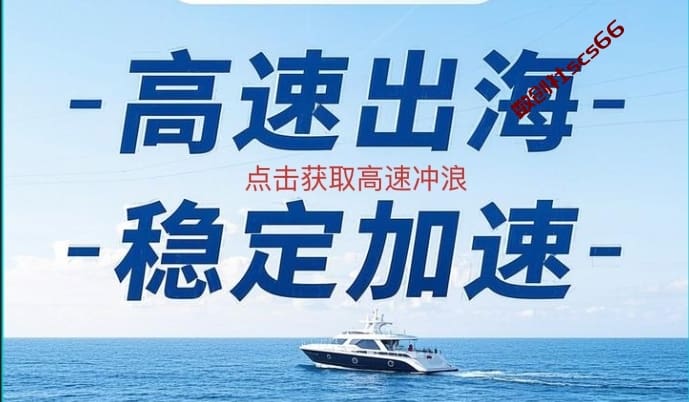⬇ 关注公众号免费获取解压码!!

插件下载地址 ↓
插件介绍
截取网页为图片,支持窗口截图,区域截图和整个网页截图三种方式。支持水平和垂直翻页截取超大网页,新版引进自动截图保存功能。”Screen Capture” is a fork maintained by Adrià Vilanova Martínez (aka @avm99963) of the original open source extension “Screen Capture (by Google)”.NOTE: All the issues the extension had in the past have been fixed in the newest version. Now everything should work correctly.It allows to perform screenshots of the visible part of the page, a specific region or the entire page. Afterward, it also allows to edit the picture and save it.Unfortunately, the following features have been removed because of several reasons:- The feature to share screenshots via social networks has been removed (because it stopped working). I don’t have plans to bring this back.- The feature to use keyboard shortcuts to take screenshots (because it was implemented in a way which is no longer permitted in the Chrome Web Store). I have plans to bring this back in the future.If you want to work on any of these issues, please ping me and submit the updated code in one of the following places:- Submit a change at Gerrit (preferred, but if you’re not used to Gerrit, you can submit it to GitHub): https://gerrit.avm99963.com/plugins/gitiles/screen-capture/- Submit a pull request at GitHub: https://github.com/avm99963/screen-captureAlso, bug reports are welcome at https://s.iavm.xyz/screen-capture-new-issue (see a list of issues at https://s.iavm.xyz/screen-capture-issues), and pull requests/changes are welcome both at Gerrit and GitHub.
插件截图

本站资源均源自网络,个人下载后如进行违法行为均与本站无关,请根据需求下载。本链接来自第三方,本站不存储资源,24小时内请删除